3.3.3. Galaxy¶
- URL
- Date
Aug 2013
Galaxy is an open, web-based platform for accessible, reproducible, and transparent computational biomedical research. It provides worflows and plugins to many web resources.
This tutorial shows how to link bioservices and galaxy. Our tutorial will provide a plugin to Galaxy so that a user can retrieve a FASTA file via BioServices and the wrapping of UniProt Web Services.
We assume that you installed Galaxy on your system via the source code:
hg clone https://bitbucket.org/galaxy/galaxy-dist/
cd galaxy-dist
hg update stable
The tree directory should therefore contains a directory called tools/ and in the main directory, an XML file called conf_tools.py
We will first create a plugin for bioservices. This is done by adding a directory called bioservices in ./tools:
mkdir tools/bioservices
In this directory, we will create two files called uniprot.py that will contain the actual code that calls bioservices and a second XML file that will allows us to design the plugin layout.
Let us start with the plugin. It is very simple since only the UniProt Entry is required. The output will simply be the FASTA file that would have been fetched.
The XML file is:
<tool id="bioservices_uniprot" name="Get FASTA" version="1.1.0">
<description>from UniProt via Bioservices</description>
<requirements>
<requirement type="package">bioservices</requirement>
</requirements>
<command interpreter="python">uniprot.py $uniprot_id $output</command>
<inputs>
<param name="uniprot_id" type="text" label="UniProt ID" size="40" help="Provide a valid UniProt Entry (e.g. P43403) "/>
</inputs>
<outputs>
<data format="fasta" name="output" />
</outputs>
<help>
Fetch a FASTA file using UniProt via BioServices. Simply provide a valid Uniprot Entry (e.g., P43403)
</help>
</tool>
The python code will take as an input the UniProt ID and create a file that contains the FASTA data:
import sys
def __main__():
ids = sys.argv[1]
filename = sys.argv[2]
# TODO: check the validity and format ?
try:
from bioservices import UniProt
u = UniProt(verbose=False)
u.debugLevel = "ERROR"
except ImportError:
print("Could not import bioservoces ? Check that it is installed. Try 'pip install bioservices'")
try:
fasta = u.searchUniProtId(ids, "fasta")
except:
print("An error occured while fetching the FASTA file from uniprot")
try:
fh = open(filename, "w")
fh.write(fasta)
finally, you need to make Galaxy aware of this new plugin. this is done in the file called conf_tool.xml. Add bioservices plugin. The beginning of the file should look like:
<?xml version="1.0"?>
<toolbox>
<section name="Get Data" id="getext">
<tool file="bioservices/uniprot.xml"/>
<tool file="data_source/upload.xml"/>
...
Once done. start you galaxy server. The following image show the outcome: in the left hand side, you can select the bioservices plugin. Then, in the center, you can enter a uniprot entry. Press the execute button and the new file should appear in the right hand side. From there you can use Galaxy other tools to analyse the file.
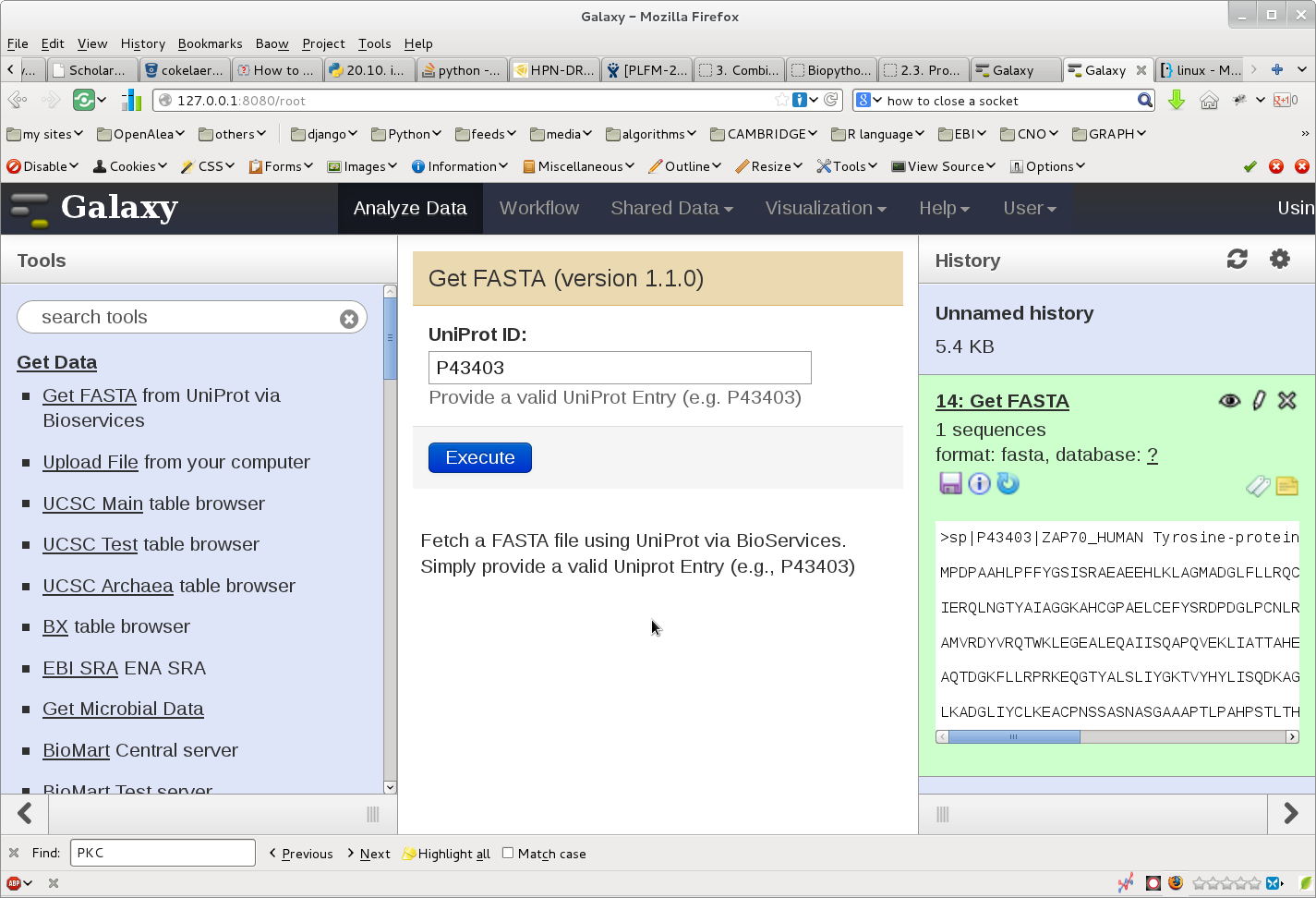
This example shows that it is possible to link Galaxy and BioServices to access to various Web Services that are available through Bioservices.